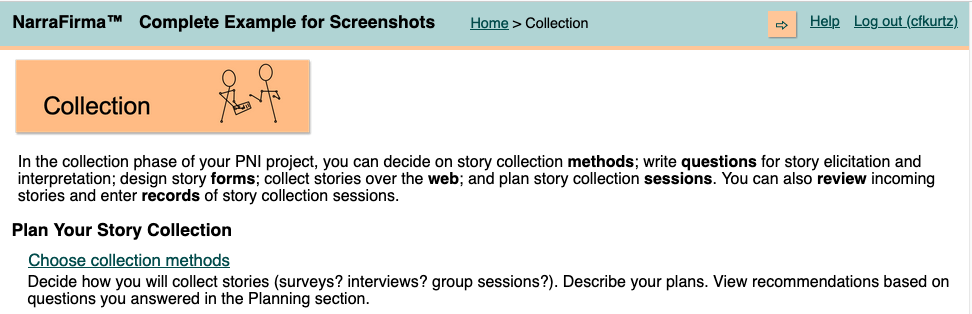This “clarity” release improves various usability aspects of NarraFirma.
Most importantly, I added page descriptions to each section page (Planning, Collection, etc). These descriptions used to be in popup “tooltips” that appeared when you hovered over page links. However, it did not seem like people were doing that. So I moved them to texts that always appear after each link. If you find these new explanatory texts annoying, you can turn them off using a new project option in the Project administration / Project options page. I also went through and improved all of the page descriptions, so that they explain more clearly why you would want to use each page.
Other improvements in this release mainly have to do with colors (some of the more annoyingly bright colors have been toned down) and links (which now show hover-over, or focused, boxes to make it more clear what you are about to do). Oh yes, and the section pages now have images that match the home-page diagram, rather than just the boring old name of the section.
I think this will be a more grounded way to look at each section and make the whole experience feel more coherent.
And as usual I found and fixed a few small bugs.
As always, if you find any bugs, please report them on the GitHub issues page.