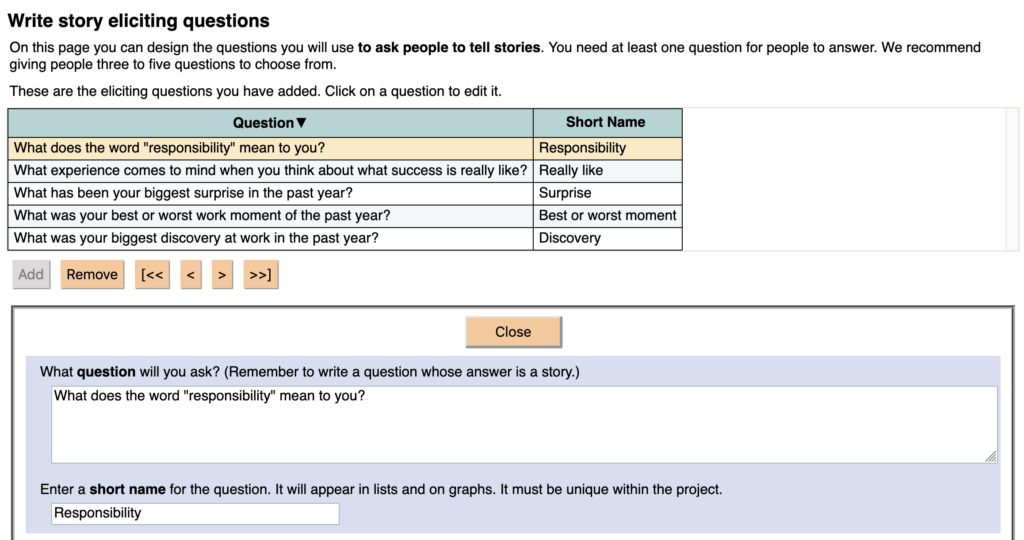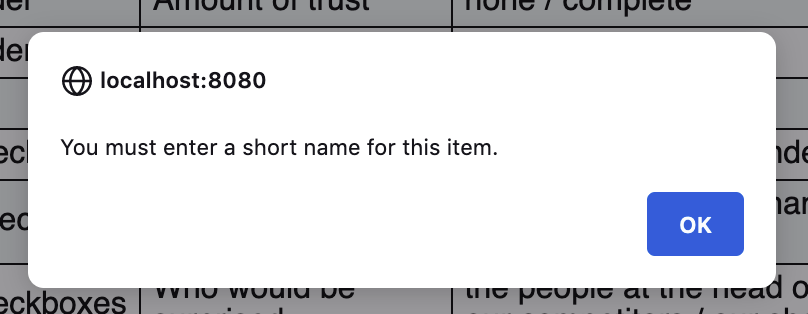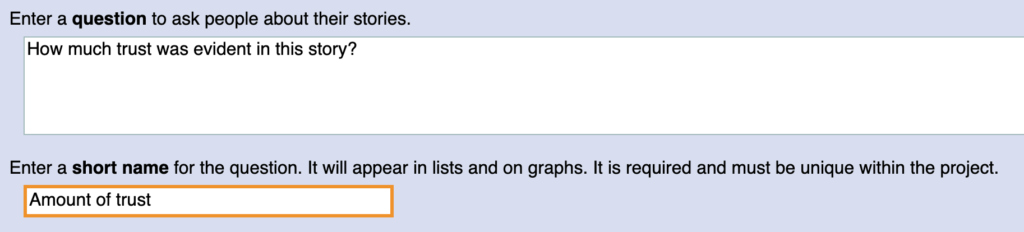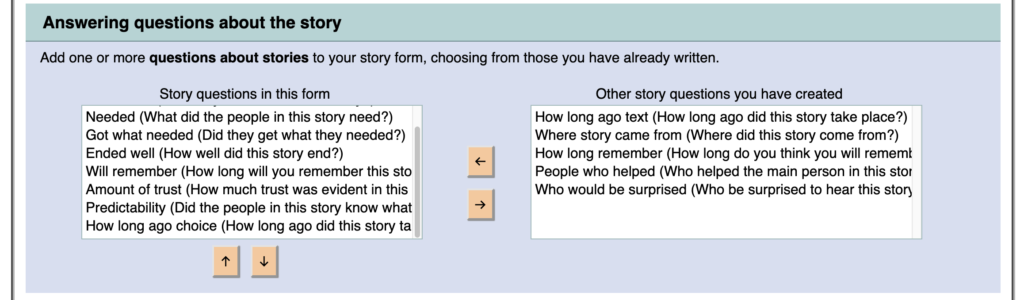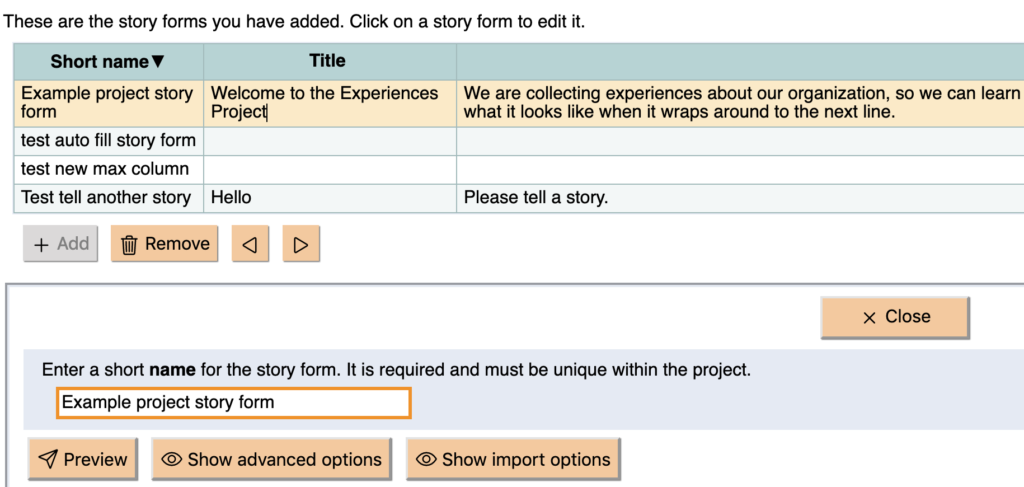This minor release makes a change to how you use NarraFirma that might be annoying for a while. But it’s a good thing.
NarraFirma has always had a capacity for data validation, meaning that it can check to make sure you haven’t put in the wrong data or left things out that were necessary. But we didn’t use NF’s validation system much. Usually people would figure out they were missing data in other ways, like that their survey didn’t work. But that’s a frustrating and painful way to find out that you are missing information!
So, with this update, when you create or change a question, NF will check to see if the question has a short name and a type, and it won’t let you stop editing the question until you fix the problem. If it’s the kind of question that should have a list of answers (select, radiobuttons, or checkboxes), NF will also check to see that you did indeed enter a list of answers.
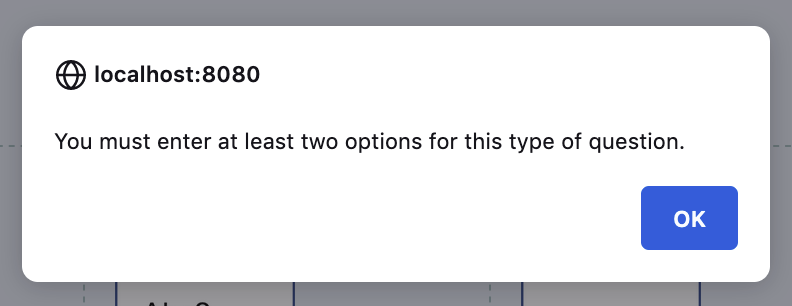
So what’s the annoying thing? It’s that the NF data validation system lives in the editing panel that appears when you click on a thing in a list. It’s that little window-in-the-window with the Close button at the top.
I don’t remember why the validation system lives in that panel. But it does, and that means validation can only happen within that panel. Years ago, when we first built the validation system, the only thing it did was to check that the story form you associated with a story collection existed. That is why there is a long scary warning about “Click the Close Button!” on the “Start story collection” page. But now there are three more types of validation, and it’s not a good thing to be able to thwart the validation system by simply clicking on a button located outside the editing panel.
As a result, in this release I have changed how the page-change buttons work. If you have the editing panel open (showing anything that appears in a list), and you click on a page-change button, NF will ask you to close the panel before you change the page.
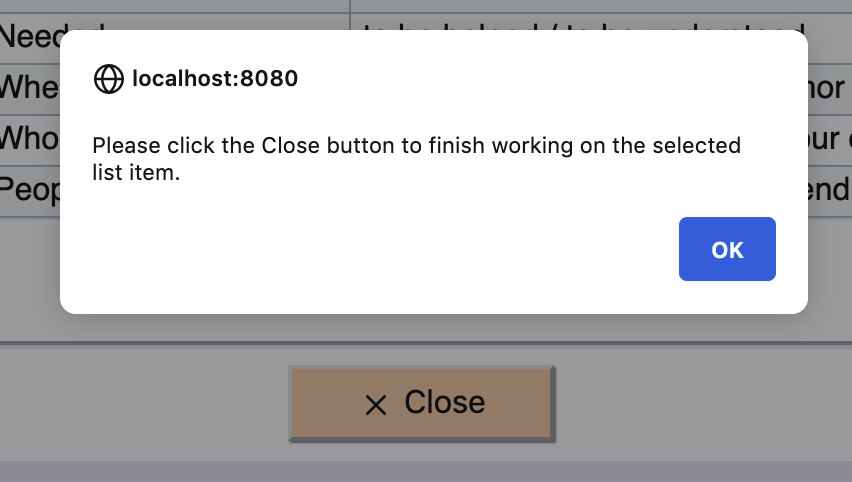
This will probably be annoying until you get used to it. However, it will help you avoid problems that arise when you forget to enter information NF needs to make your survey (and your project) work.
I also made two smaller changes:
- You can use simple HTML tags in your NF survey texts. Hence, when NF encounters a less-than angle bracket (<) it has always assumed that you were trying to embed an HTML tag, and it looked for a closing symbol (>). However, I noticed that when people are asking people about their age, they often want to use the < symbol numerically, as in “<20”. In this release I changed the code so that NF now prints a lone < symbol rather than stopping and complaining that your HTML is malformed. If you do intend to use an HTML tag and forget the closing bracket, you will have to fix it yourself; but that’s probably less likely (and less trouble) than getting stuck on a numerical symbol that won’t print.
- I’ve had a lot of email (or GitHub) exchanges in which I asked people to look in their browser’s development console and tell me what it said there, because when NF encounters an error that’s where it says what happened. It always takes people a while to figure out how to do that. So in this release, I added a global error handler that shows you a pop-up alert with the same error message as you can read in the console. Hopefully this will help people get help fixing problems sooner.
Many thanks to the helpful user who told me about the problems they had with missing data and the < symbol!
As always, if you find any bugs, please tell me on the GitHub issues page.