This minor release begins our next pulse of work on NarraFirma, after almost two years away. Hooray! Please see my blog post about the next pulse of work to find out what we plan to do next.
I would have put more changes into this release, but I wanted to release a WordPress version that updated the “tested up to” WordPress version. NarraFirma is not much affected by WordPress update changes, since it only uses the platform as a database back-end. However, I wanted to show WordPress users that NF should still work well for them.
The changes in this release are as follows.
Multi-choice answer limitation
You can now specify a maximum number of answers participants can choose on multi-choice (checkboxes) survey questions.
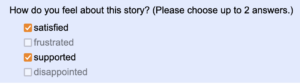
When a survey-taker checks the maximum number of boxes (two in this example), the other checkboxes become disabled. If they uncheck a checkbox, the other checkboxes become enabled again. I implemented this feature in this low-key way because I hate it when surveys scold me (by popping up a message or turning everything red) for not knowing that I am checking too many options.
To avoid people becoming confused when checkboxes gray out, there is a new story-form field where you can specify what the survey should say on a question with a max-answers limit. By default (if you specify nothing), the story form will say “(Please choose up to # answers.)” after the question text.
Graph changes
I moved the labels on the contingency table graph to the upper right-hand corner. They look better there, and they take up less space.
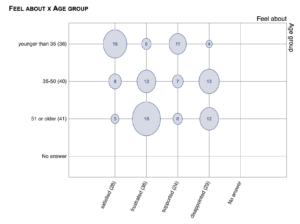
I also removed the X axis label from bar graphs. It was redundant, since it was the same as the name above the graph, and it also took up space.
Survey improvements
I took a quick look at accessibility in the NarraFirma survey form and made these changes to improve it.
- I tweaked the default survey colors a little to improve the contrast.
- I added a set of CSS variables that should make it easier to customize your survey colors using the “custom CSS” field (see the help system on the “Design story forms” page).
- I improved the responsiveness and spacing of the elements of survey sliders.
- To the right of each survey slider, there is a little number that shows the value (from zero to 100) the user has set on the slider. If you click on that little number with a mouse, a dialog box pops up in which you can type a new number. Previously there was no way to access that box without a mouse. Now you can Tab to that little number and hit Enter, and the same dialog box will pop up.
Bug fixes
This release also fixes a few bugs:
- The “Print story cards” button was hidden when advanced options were turned off.
- The right arrow on the survey slider could get separated from its text.
- Resizable text boxes could extend beyond the window if it was resized; now they resize only in the vertical dimension.
As always, you can submit bug reports and feature requests via the GitHub issues page. And if you are using NarraFirma, feel free to reach out and tell me (cfkurtz@cfkurtz.com) what you have been doing with it and what you would like to see happen in this next development pulse.